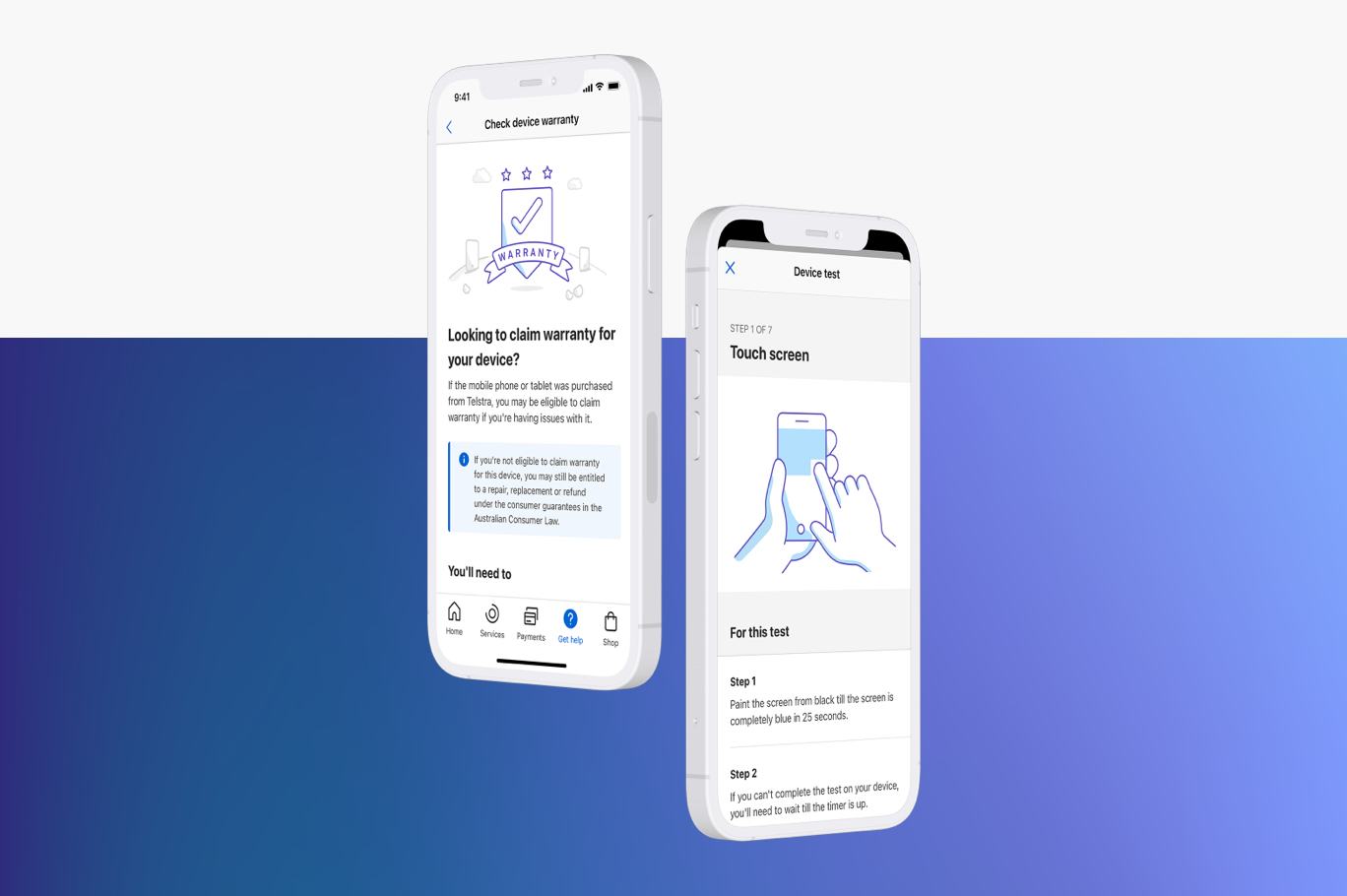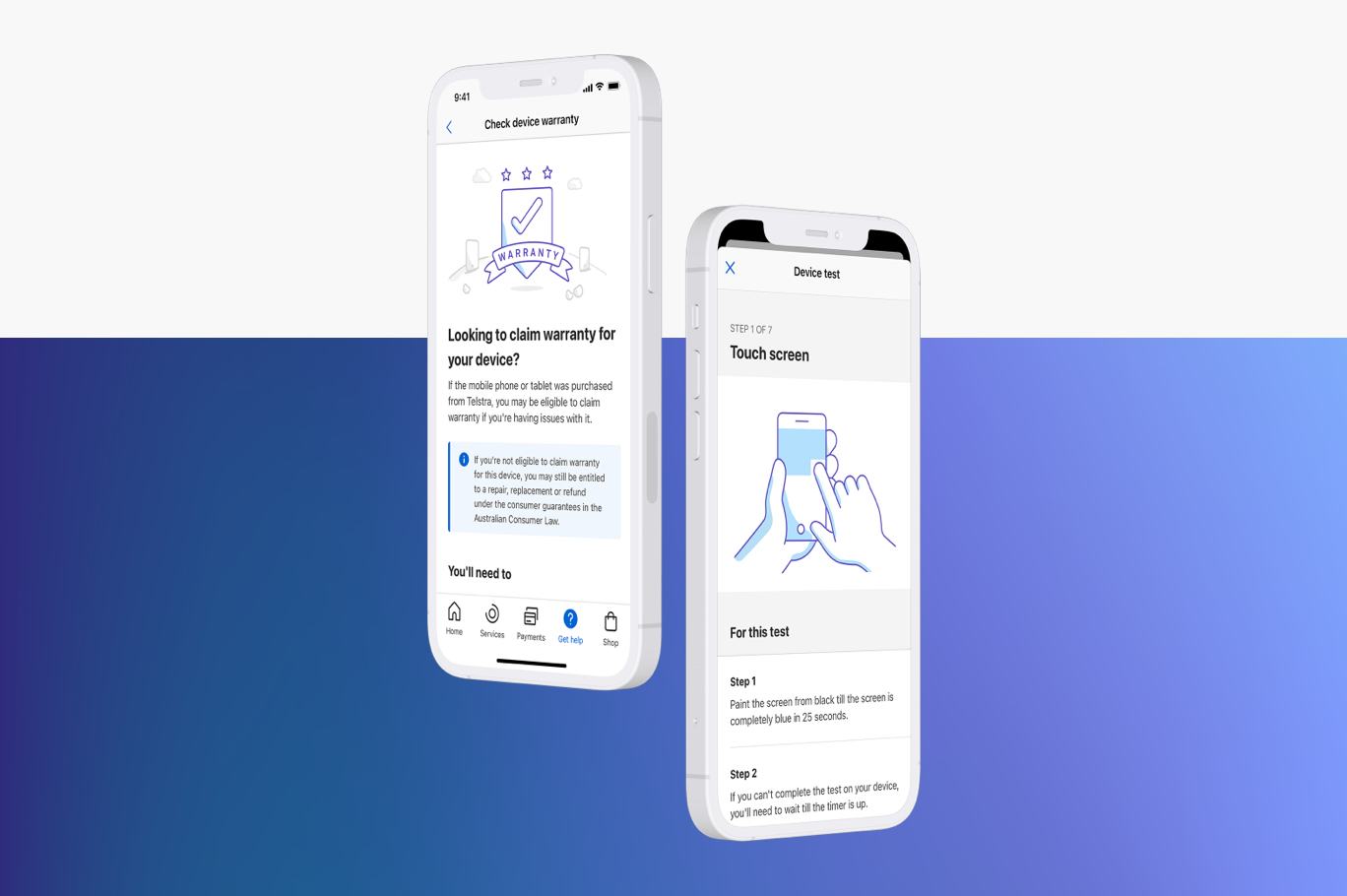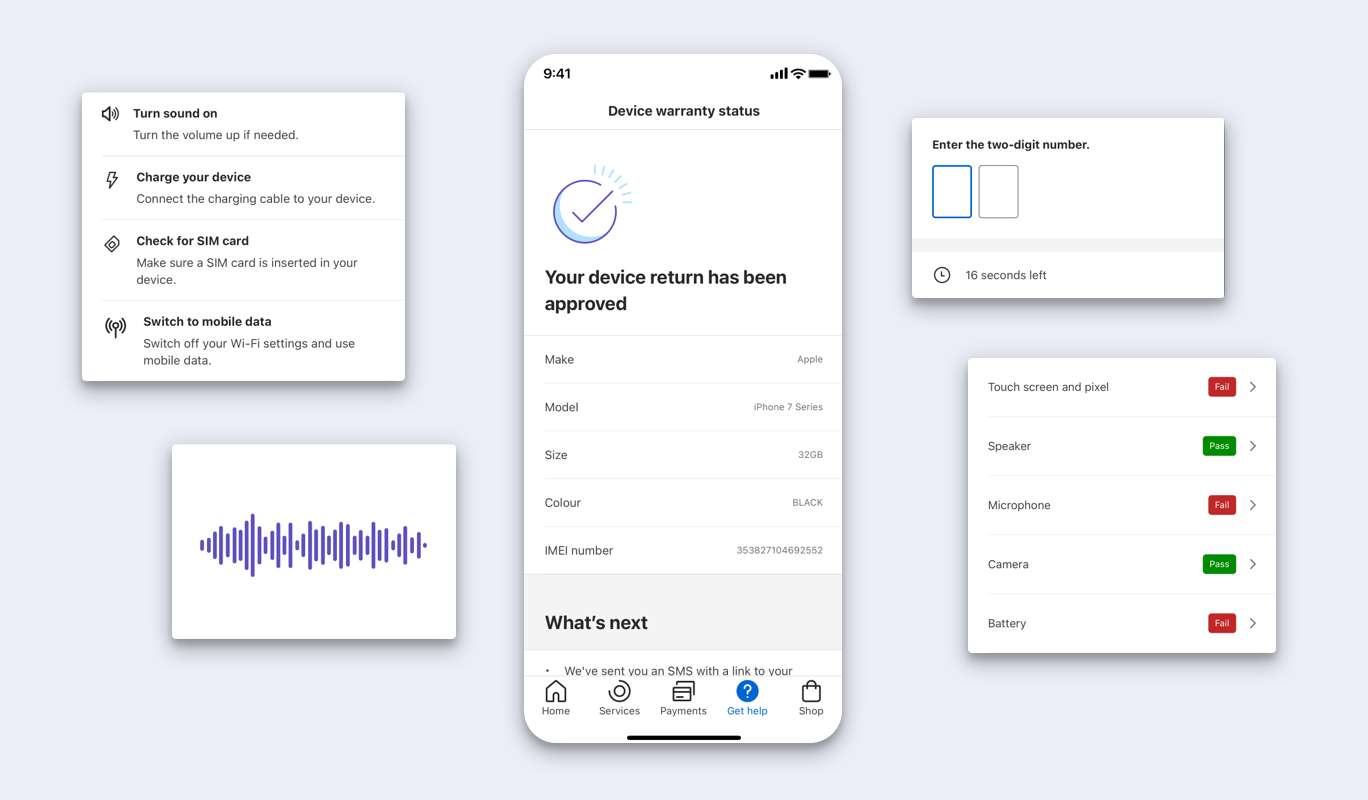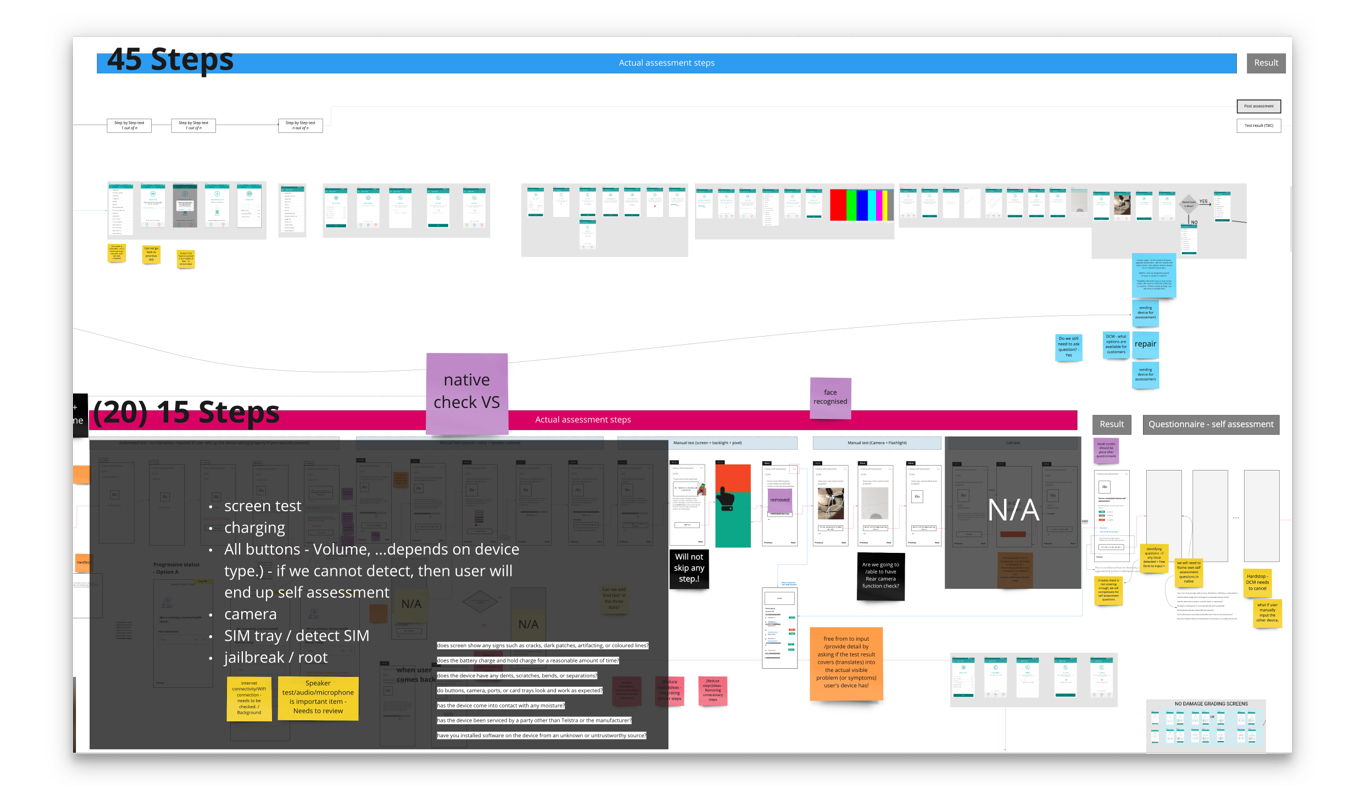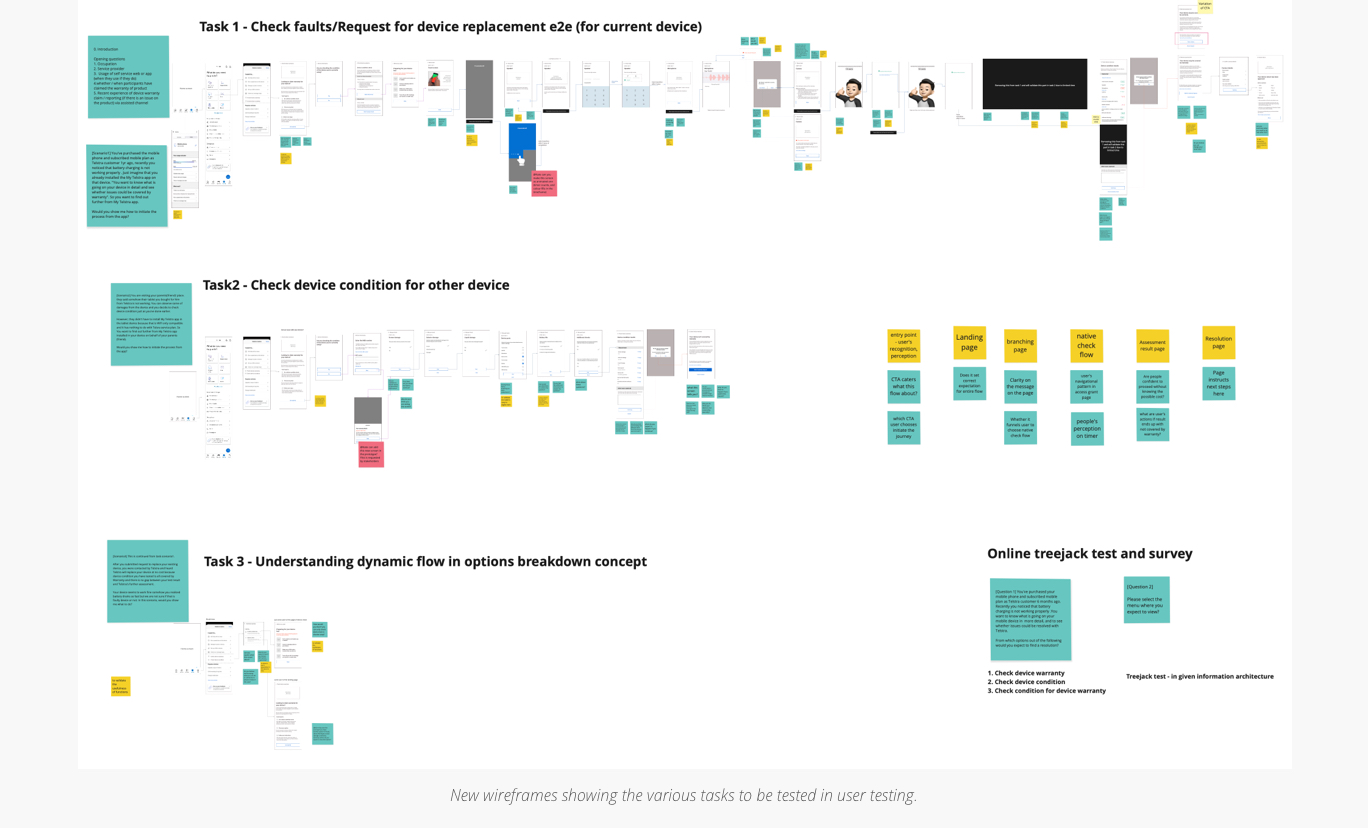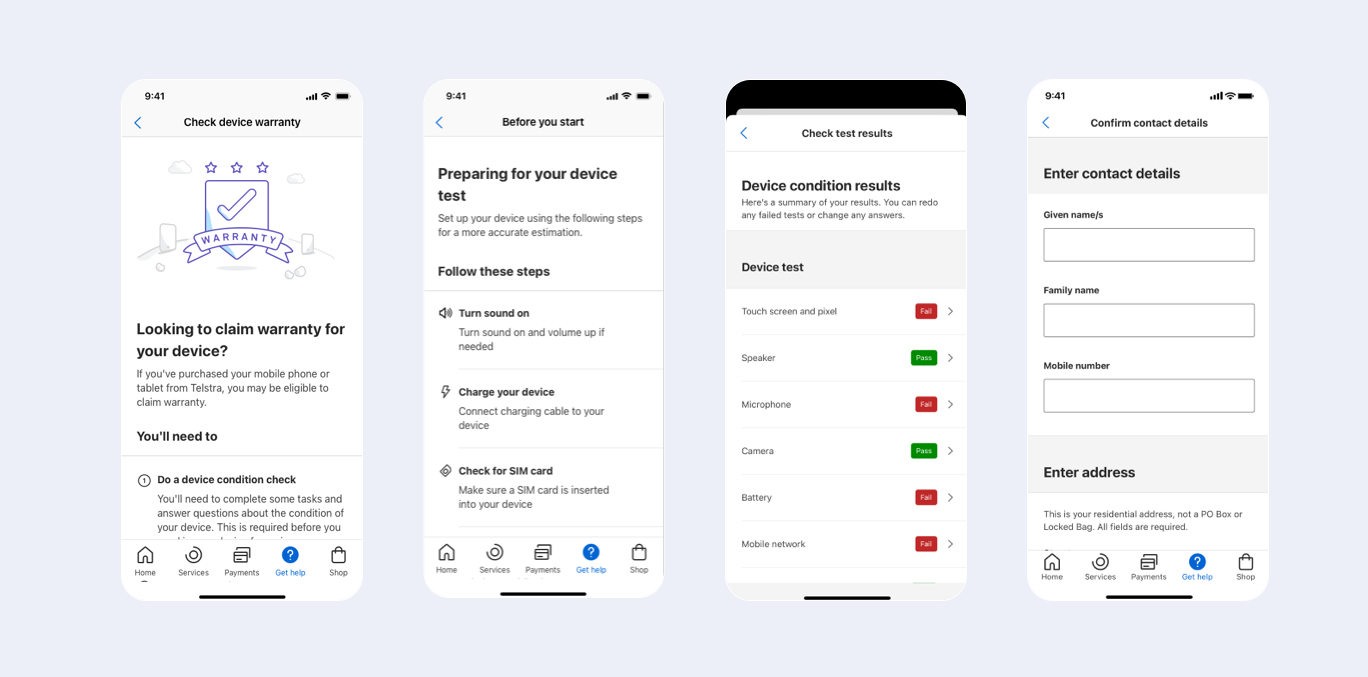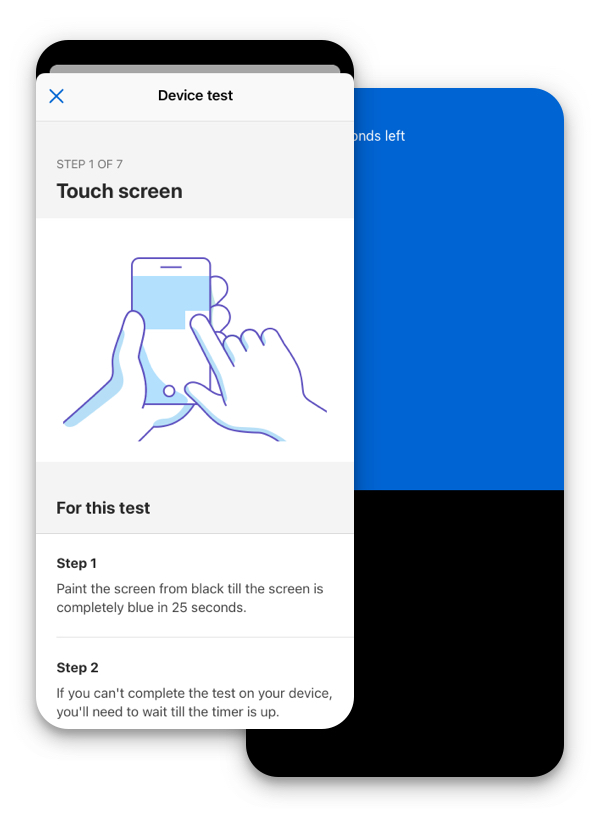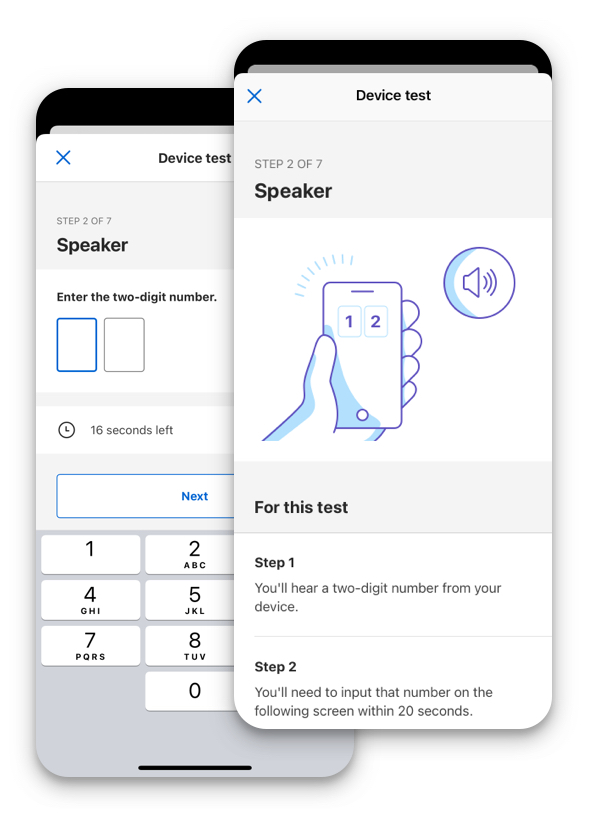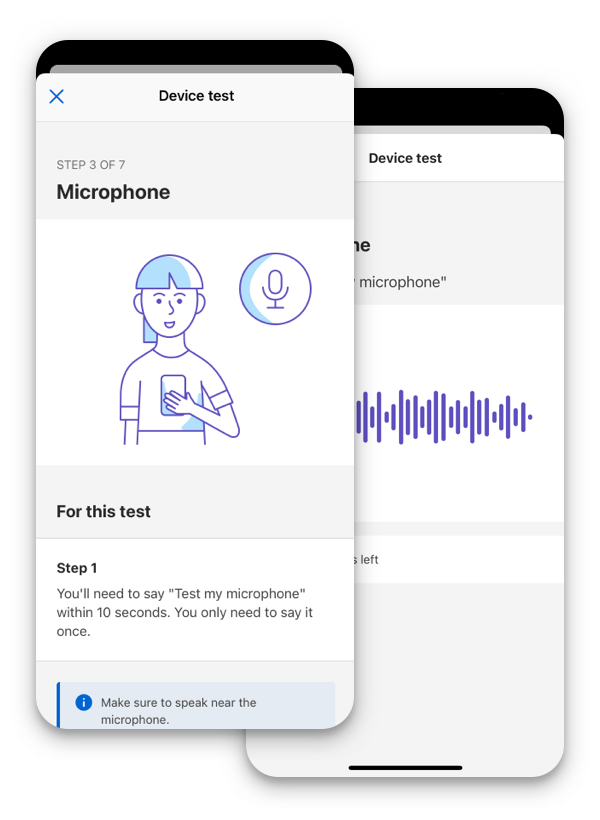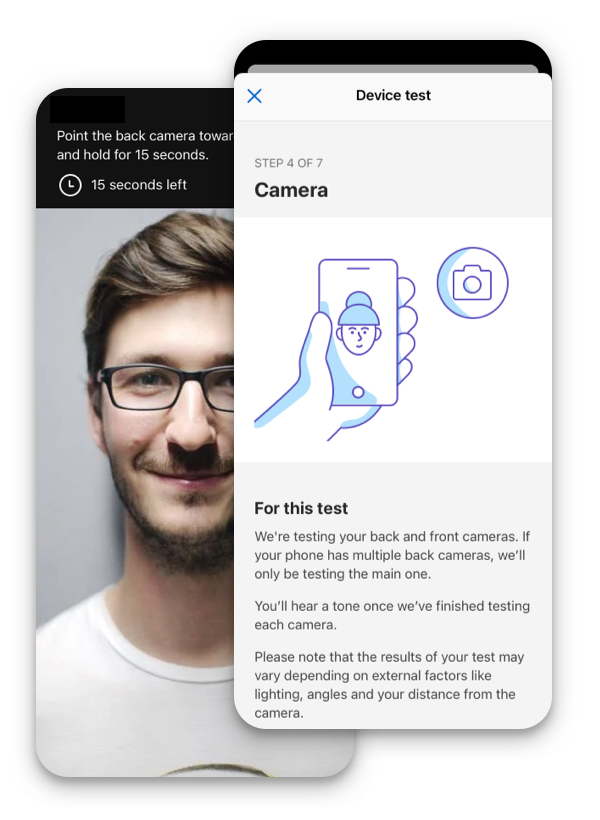In the ideation phase, I worked closely with the UX designer to explore different ideas on how to solve the problem and started engaging other teams to understand the technical requirements.
1. Simplify user flow
After thoroughly understanding all solution and design requirements, the new user flow was cut down from 45 step process to just 15 steps. Certain tests were automated so they can run in the background.
2. Accessibility
Involved Accessibility team from the beginning, responding to their feedback to meet level A compliance.
3. Proof of concept (POC)
We engaged our development colleagues early in the process to work through technical feasibility of all the device test, flagging and solving issues collaboratively.
4. Usability Testing
We wanted to test comprehension and navigation behaviour on device check functionality and understanding of terminologies and information hierarchy in key pages.